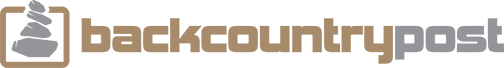- Joined
- Aug 9, 2007
- Messages
- 12,951
I know how to shoot quick and dirty pano but I'm wondering how to do it the right way and as cheap as possible. I'd like to do one of the interactive VR's like John Fowler does on his site, http://www.lumenetic.com/. I know this would typically involve a really expensive pano head but I'm wondering if anyone knows of a way to get it done cheaper. The idea is to move the camera back on the tripod so that it pivots on the nodal plane, right? I'll be doing this indoors so distorting things as little as possible is my goal.