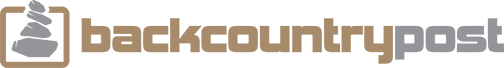Hello, I am planning a back packing trip to the Sawtooth Mountains. They do not seem to have any mileage information on the trails. All I can come across is unofficial estimates from hikers. For much of the loop I want to do, I can no information at all. So far, I have traced the path on google earth (You can see the trail!) and came up with 28 miles. Is there a better method to doing this?
I have attached my desired path and line I created by tracing it on google earth
Thanks,
I have attached my desired path and line I created by tracing it on google earth
Thanks,